D-Tools System Integrator Features Overview
D-Tools System Integrator (SI) is an comprehensive end-to-end software solution for low-voltage system integrators that substantially improves operating efficiencies by streamlining the entire project workflow – from estimating, through system design and documentation, procurement, project management, installation, and on-going service, all through a data-driven process that leverages an extensive, integrated product library.

Explore the system integration software used by nearly 7,000 companies

Sales Management
Drive Sales Success at Every Step
Manage your entire sales process – from initial client engagement through signed contract – D-Tools SI’s powerful tools drive efficiency and help close deals faster.
Integrated Product Library
Client Opportunity Tracking
Mobile Quote Scope & Budget Tool
Accurate, Detailed Estimates
Professional Proposals
Present professional, visually impactful proposals that include scope of work, payment terms, and good, better, best options to guide clients in making informed purchase decisions.
Customer Portal for eSignatures & Client Communications
Powerful Engineering Drawings Capabilities
Create detailed, engineered drawings—including line diagrams, plan views, rack elevations, and schematics—to ensure clear communication with both internal teams and external stakeholders through native integration with Visio and AutoCAD, making it easy to produce detailed drawings that improve collaboration and project accuracy.
Industry Standard Shapes and Symbols
Leverage D-Tools' extensive library of industry-specific Visio shapes and AutoCAD blocks to create accurate, professional drawings that are easily understood by all industry trades, enhancing project clarity and communication.
Industry Standard Shapes and Symbols
Leverage D-Tools' extensive library of industry-specific Visio shapes and AutoCAD blocks to create accurate, professional drawings that are easily understood by all industry trades, enhancing project clarity and communication.

BOM and Drawing Synchronization
D-Tools SI’s native integration with Visio and AutoCAD links drawing items directly to the bill of materials (BOM). This ensures your BOM and drawings are always in sync, providing greater accuracy, reducing manual updates, and streamlining the project workflow.
BOM and Drawing Synchronization
D-Tools SI’s native integration with Visio and AutoCAD links drawing items directly to the bill of materials (BOM). This ensures your BOM and drawings are always in sync, providing greater accuracy, reducing manual updates, and streamlining the project workflow.

Draw First Capabilities
D-Tools SI allows you to design your system layout first, automatically generating the bill of materials (BOM) based on your drawings. This draw-first capability saves time and boosts accuracy, streamlining the quoting process by ensuring that every component is accounted for directly from your designs.
Draw First Capabilities
D-Tools SI allows you to design your system layout first, automatically generating the bill of materials (BOM) based on your drawings. This draw-first capability saves time and boosts accuracy, streamlining the quoting process by ensuring that every component is accounted for directly from your designs.

Service Plans & Management
Increase recurring revenue and strengthen client relationships with D-Tools SI's service management capabilities. Create, present and sell service agreements, schedule maintenance, and track service history—all from one integrated platform. SI's service management tools help you deliver exceptional ongoing support, ensuring client satisfaction and fostering long-term business growth.



Service Plans

Create, present, and sell service agreements seamlessly within your client engagements. Offer service plans as options alongside projects or as stand-alone packages to fit client needs. Boost customer satisfaction while generating recurring revenue by providing valuable, ongoing support.
Service Orders

Easily create, manage, and schedule service orders within D-Tools SI. Assign resources, track progress, and ensure timely completion of service requests. Manage services tied to existing projects or service plans, or handle one-off service requests seamlessly, keeping your operations efficient and your clients satisfied.
Field Service Management

Dispatch field technicians to client locations to fulfill service requests using D-Tools SI. Technicians can easily add site notes, upload photos, track completed work, log time, obtain customer signatures, and document changes—from any mobile device. Streamline field operations and improve service quality with D-Tools SI's robust field service management tools.
Gantt Charts
Plan, Visualize, and Manage Projects with Ease
pre-requisites are completed 1
by location or phase. 2

- 1Assign predecessors to assure
pre-requisites are completed - 2Tasks can be added from projects
by location or phase.
Project Management
Master Every Project with Confidence
D-Tools System Integrator’s project management tools empower you to plan, track, and execute projects seamlessly, ensuring every detail is managed from start to finish.
Workflow Rules and Notifications
Set up rules to ensure that work flows seamlessly between departments, team members are notified when tasks or milestones are completed or missed, and business leaders are informed of key events.
Gantt Chart View
Map out project execution details. Create and view tasks by phase, system and/or location, assign resources, and set start and end dates, key milestones and dependencies.
Resource Allocation & Scheduling
Efficiently assign team members, equipment, and other resources to project tasks. Optimize workload distribution, minimize scheduling conflicts, and improve overall project efficiency.
Change Orders & Revisions
Manage and document project changes, ensuring clear communication with clients. Easily create, track, and update change requests to keep team aligned and clients informed. Properly bill for all external changes to maintain accurate project costs.
Punch List Management
Create customized punch lists and reusable checklists to streamline project management. Easily assign tasks to responsible team members and track completion status and deadlines, ensuring every detail is accounted for.
Item Tracking
With at-a-glance views, project managers can efficiently track the status of project items—from ordering to receiving and installation. Gain visibility into each stage, ensuring materials are on hand and tasks stay on schedule for smooth project execution.
Time Tracking
SI offers efficient time tracking with exportable timesheet data for payroll. Track actual labor hours and costs versus budgeted estimates to gain insights into project performance and profitability, keeping projects on budget.
Project Reporting
SI’s powerful project reporting helps ensure projects are delivered on-time and on-budget. Track costs versus estimates, control expenses, and improve profitability with comprehensive job-cost reporting tools.
Simplify Back Office Management
From invoicing to procurement, SI helps synchronize project data, reduce manual entry, and improve accuracy across your accounting and business management systems. Built-in business intelligence provides insights to help you make better decisions.



Accounting Integration

D-Tools SI's integration with leading accounting applications (i.e. QuickBooks, NetSuite, Sage 100, Solutions360) eliminates double-data entry and enables accurate accounting, purchasing and invoicing.
Purchasing and Receiving

Effortlessly generate purchase orders, track shipments, and receive items—all in one place. Streamline ordering and ensure that your projects have the right products on hand, when you need them.
Business Intelligence

Track and measure essential Key Performance Indicators (KPIs) for comprehensive business insights. Monitor sales forecasts, labor utilization, vendor engagement, product usage, profit analysis, and more. Gain a better understanding of your business performance to make informed decisions, optimize operations, and drive growth.
Mobile App Accessories
Mobile Solutions for On-the-Go Efficiency

Mobile Quote
Achieve Scope & Budget and E-sign Client Approvals In the Initial Walkthrough
Shorten the Sales Cycle and Close More Deals with Mobile Quote 2.0
-
Create New Quotes: Add contact information, establish pricing parameters, set a deposit or design retainer amount, and even a price contingency/range.
-
Preset, Add and Delete Rooms & Systems: Add system details and room details including site photos.
-
Add Products as Packages and/or Allowances: Add items from the SI Catalog to multiple rooms simultaneously, adjust pricing on-the-fly.
-
Automatically Calculates Quote Totals and Subtotals: Automatically calculate by system, by room, or by equipment vs. labor.
-
Get Customer Approval on the Spot: eSignature capabilities and even collect the deposit/retainer through your preferred mobile payments platform.
Customer Success Stories
Testimonials

See What's New in System Integrator
Available now, SI Version 23 provides new performance-enhancing capabilities to help companies save time, gain deeper insight into project processes, and improve operating efficiency throughout their business.
Support & Training
Flexible Deployment Options
Host SI on-premises for full control over your infrastructure, or choose cloud hosting through Amazon Web Services (AWS) for convenience and scalability. Whether you prefer the security of on-site deployment or the flexibility of the cloud, D-Tools SI adapts to your requirements.
Implementation and Training
D-Tools has a dedicated team of experienced professional services consultants to help you maximize the potential of D-Tools SI. Our consultants provide comprehensive training, implementation support, and report customization to ensure your team is fully equipped to use D-Tools effectively. With expert guidance, you can streamline your setup and start leveraging the full power of D-Tools in the shortest time possible.
On-going Support
Get the support you need, when you need it, with D-Tools' comprehensive customer service options. Access live technical assistance, live chat, and a wide range of flexible training resources—including videos, webinars, and community forums. Our support options are designed to help you quickly find answers and get the most out of D-Tools SI.
Go to the D-Tools Help CenterSI Pricing
Upgrade Your Workflow with System Integrator
.png?width=850&height=550&name=si_sales%20(1).png)




